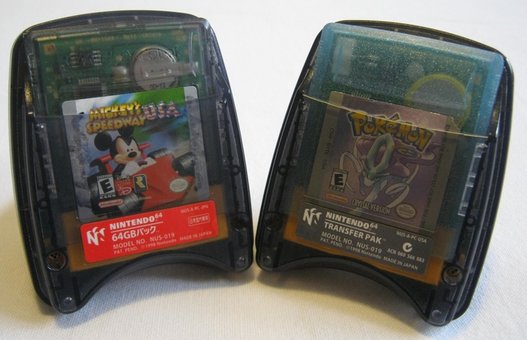
The Transfer Pak is an accessory that plugs into the back of a Nintendo 64 controller and allowed you to share data between Gameboy and Nintendo 64 games. The accessory was released in
March 2000 and could be purchased by itself, or bundled together with Pokemon Stadium. It was also included in the Pokemon Battle Set console bundle. The Transfer Pak was a very neat idea,
but not a whole lot of games supported it. Also a lot of people were disappointed with it initially because they thought it would allow you to play Gameboy games on your Nintendo 64,
similar to the Super Nintendo's Super Gameboy accessory. In this article we'll go over all the English Nintendo 64 games with Transfer Pak support and talk about what the Transfer does for
each game. But before we begin we must start off with some warnings:
Do not shake or bump the Transfer Pak during gameplay. This might cause the N64 to display an error in the middle of your game. Do not disconnect the
Transfer Pak or remove the game inside while the N64 is on. Do not use N64 controller extension cables. Your Nintendo 64 game won't recognize the Transfer Pak if using
controller extension cables.
Keep those first two points in mind or you may accidentally lose your saved data to your Gameboy game. If you want to know how to back up your Gameboy save data then refer to our page
here. Otherwise let's begin!
Mario Golf

For those unfamiliar with Mario Golf for Gameboy Color it's actually a sports game with a lot of RPG elements. When you start the game you get to choose one of 4 original characters,
Kid, Sherry, Joe, or Azalea. You control your character freely and earn experience and level up as you play more golf. The game is addictive and you'll learn more and more about the sport
as you play.
When you begin Mario Golf 64 with your Transfer Pak and Mario Golf GBC game, you'll get taken to the Transmit menu. Here you can import up to 4 characters from the GBC version and bring
them to the N64 version. Once they've been moved to the N64 you can then play as them and see what they look like in 3D. Any games you play with them will earn you experience. When you're
done playing as them you can then go back to the Transmit Menu and send that experience back to your GBC game.
You also had the option to send your N64 data to your GBC game, but this didn't serve much purpose. It just let you view your N64 scores and such on your GBC game.
Mario Golf was the first Transfer Pak game, but the Transfer Pak did not get released until 5 months after the GBC Version so sending data between games was originally not possible.





Mario Tennis

Mario Tennis follows the same idea of Mario Golf by having a Sports game with some RPG elements. In Mario Tennis you are the newest student at the Royal Tennis Academy. There are 2
characters to choose from but each character comes with a partner for doubles. The characters are Alex, whose partner is Harry, and Nina whose partner is Kate. You control your character
freely and earn experience and level up as you play Tennis.
Once again you can transfer all of these Gameboy characters to the Nintendo 64 and see them in 3D. They earn experience for all the matches they play which can then be transferred back
to the Gameboy Color version. Best of all, these Gameboy characters can stay on the N64 Mario Tennis for as long as you want. You don't need to re-import them every time you start the game
like in Mario Golf.
The characters level depends on how well they perform in the N64 Mario Tennis. When they are low levels, they will have trouble getting the ball over the net. But once they reach high
levels they become slightly overpowered and are faster and stronger than any of the Mario-series characters.
The Transfer Pak also had an option to send N64 characters to the Gameboy Color version. By selecting this, you'll unlock Yoshi, Waluigi, Wario and Bowser all in the Gameboy version.
Doing this is required if you want to unlock the Warehouse Court as the Gameboy version requires all Mario-series characters for that.

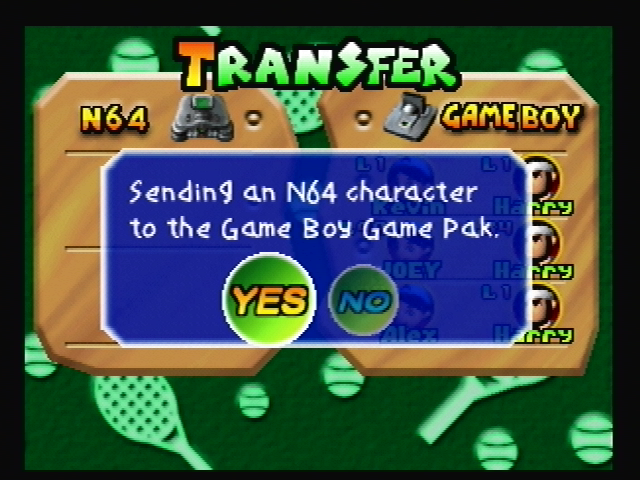



Mickey's Speedway USA

When you begin Mickey's Speedway USA with the Transfer Pak, the game will start a bit differently. Instead of the usual intro you'll immediately get taken to the lab where you get a
message from Huey asking if he can join you. He will now be unlocked and playable. Outside of using a Gameshark this is the only way to unlock Huey.


Perfect Dark

By using the Transfer Pak and GBC version you can unlock some cheats early in the Nintendo 64 version of Perfect Dark. Just start the game with the Transfer Pak and go to the cheat menu
to find these already unlocked for you:
Cloaking Device: Gives you 120 seconds of invisibility that you can switch on and off as you please.
Hurricane Fists: When you are unarmed you punch enemies about 3x as fast.
R-Tracker / Weapons Cache Locations: Using this cheat on any level enables a mini radar that shows you where some secrets in the level are.
All Guns in Solo: Gives you ever weapon and you can dual wield as well.
These are all cheats that you would normally unlock by completing levels within a certain time limit but the Transfer Pak just unlocks them for you early. This can be done at any point
regardless of how much progress you've made in each game.
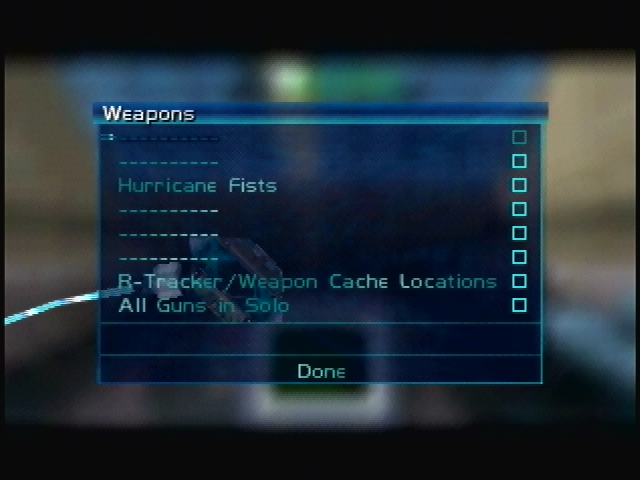
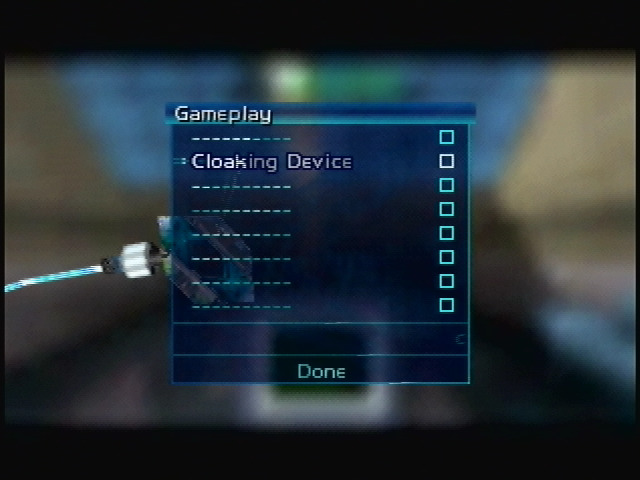
Pokemon Stadium

Pokemon Stadium was quite special because it came packaged in a box that was nearly 3x fatter than the size of a normal N64 box and it included one Transfer Pak. It's usually the game
that people associate with the Transfer Pak, and they're right because it used the accessory the most.
Stadium. This mode was essentially built for the Transfer Pak. In Stadium Mode you're given 8 trainers that you must defeat in a row to earn a trophy. There's 4 different tournaments
all with different level restrictions and slightly different rules. You're allowed to pick rental Pokemon to participate, but you have no control over their moves and stats. If you have
your own copy of Pokemon Red, Blue, or Yellow and the Transfer Pak then the sky becomes the limit. You're still required to raise your Pokemon to the correct levels, but you're able to
pick their movesets, their names, and you also have the potential to have higher stats if you battled a lot and used stat boosting items. (Protein, Carbos, etc) Being able to see the
Pokemon you had raised on your Gameboy now fighting for you in 3D was a pretty big deal when this game came out. When you clear everything in Pokemon Stadium you unlock Round 2 which is a
much harder version of the game. Computer players will have different and harder to defeat Pokemon. The game becomes extremely difficult if all you have are rental Pokemon so a Transfer
Pak is a great asset.
Pokemon Stadium also had a Gym Leader Castle. This is where you got to fight all the Gym Leaders, Elite 4, and finally your Rival. You had the option to use rental Pokemon, but once
again bringing your own Pokemon is much better. Clearing the Rival battle also earns you a prize that you can send to your Gameboy Pokemon game. By defeating your Rival you will get one of
the following Pokemon as a prize:
- Bulbasaur
- Charmander
- Squirtle
- Hitmonlee
- Hitmonchan
- Eevee
- Omanyte
- Kabuto
You can earn as many prizes as you want, you just have to defeat the Elite 4 and Rival again. These prizes are all Pokemon that you normally have to make a choice over, and you only get
one per save file. This gives you the opportunity to get the Pokemon you didn't choose as well as make it easier to fill your Pokedex.
Another feature that everybody loved was the Gameboy Tower. Here you could play Pokemon Red, Blue, and Yellow on your TV. (Just those games only.) Best of all if in Stadium mode you
earn the Master Ball trophy in either the Prime Cup or the Poke Cup you will unlock the Doduo Gameboy Tower. Once you load your Gameboy game in the Doduo Tower you can press C-Right to
toggle between speed settings. You'll be able to play the game twice as fast which makes traveling and grinding much faster. If you manage to get the Master Ball Trophy in both the Prime
Cup and Poke Cup then you'll unlock the Dodrio Gameboy Tower which adds another option to play your Gameboy game at 3x the speed.
Below the Gameboy Tower is Free Battle. This is another area for battling and another place where you can use your Gameboy Pokemon. This time you get to select the rules, location, and
Pokemon. You can battle Pokemon against a computer or a friend. Two players who each have a Transfer Pak can select any of their own Pokemon to face off against each other. If you and a
friend want to battle but only have one Transfer Pak, then there's a solution for that. Have one player start a game against a computer and then once that player has selected their Pokemon
they can then register that team to Pokemon Stadium. This saves the team and it can then be selected at any time. You can then turn the power off, have the other player put their Pokemon
game in the Transfer Pak and then the two players can play against each other.
The last thing to mention is Prof Oak's Laboratory which offers a lot of useful tools. In the original Pokemon games the PC system was messy and very slow to use. Pokemon Stadium offers
a more powerful PC that you can use instead. You can view, move, and re-order any of your Pokemon across any of your boxes or your party. And you can do it fast. There's a List function
which allows you to see all the Pokemon you own on just one menu. You can then teach them TMs and HMs from this menu. Pokemon Stadium also has its own shared 12 boxes of storage for
Pokemon. This means you can store up to 240 extra Pokemon on your Pokemon Stadium Nintendo 64 cartridge. This is shared though meaning you can withdraw these Pokemon using any of your
Pokemon games. This makes moving massive amounts of Pokemon as well as trading go significantly faster.
The PC also allows you to store items on your Pokemon Stadium cartridge, but this isn't shared. Pokemon Stadium has space for 4 of your Gameboy games to each store up to 100 items.
Another device in Prof Oak's Lab is a trading machine. If you don't have a Link Cable but own 2 Transfer Paks then you can trade between Pokemon games. This is useful for evolving the
trade-only Pokemon Kadabra, Haunter, Graveler, and Machoke. If you only own 1 transfer Pak, then you should just stick to the PC for trading.
Pokemon Stadium also allows you to check your Pokedex. The Pokedex descriptions are all different as well as you can view your Pokemon and the map in 3D.
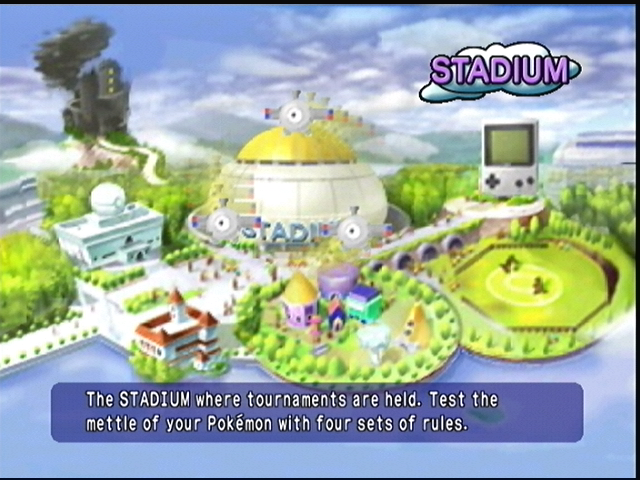

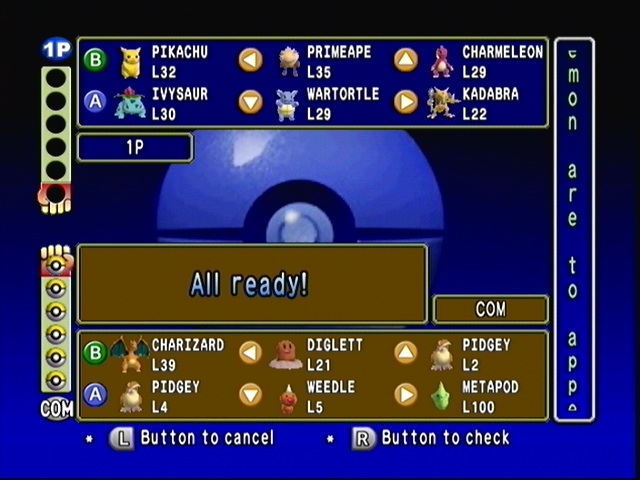

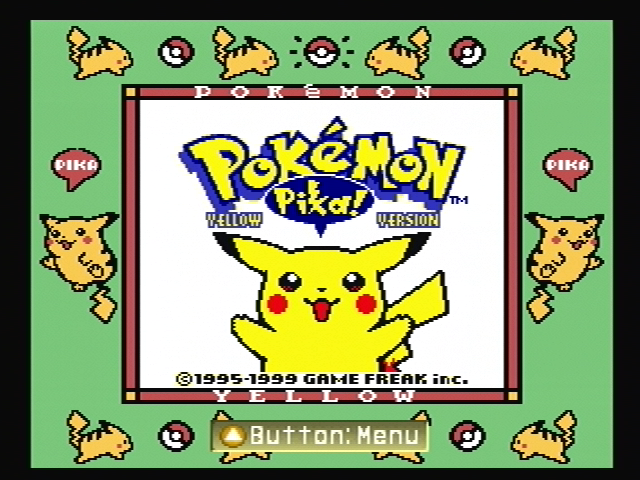
Pokemon Stadium 2

With Pokemon Stadium 2 they did everything that they did before but made it bigger, better, and added a whole new generation of Pokemon.
Stadium mode returns and has new tournaments and with the exception of the Challenge Cup you can bring your own Pokemon from Pokemon Red, Blue, Yellow, Gold, Silver, or Crystal. Stadium
2 has upped the difficulty and made the game much harder so it's even more necessary to have your own Pokemon. You can customize your Pokemon exactly like before, but what's new is that
Stadium 2 now checks your inventory and allows you to use held items from your G/S/C game. If you don't have any held items, or are using Pokemon R/B/Y then Stadium 2 allows you to rent 6
different berries. They are Berry, Bitter Berry, Ice Berry, Przcureberry, Mint Berry and Burnt Berry.
The Gym Leader Castle has been revised and it's now twice as long as Stadium 1. All the Gym Leaders from Kanto & Johto are here, as well as the Johto Elite 4 and the Champion. Once
again you can use rentals or Pokemon from Red, Blue, Yellow, Gold, Silver or Crystal. Once you defeat everyone in Stadium and the Gym Leader Castle you'll unlock Round 2 which makes the
game even more challenging.
The Gameboy Tower that everybody loves is back and supports all 6 Pokemon games on the Nintendo 64. It's a little more difficult to unlock the Doduo and Dodrio Towers this time around.
For Pokemon Red/Blue/Yellow you can unlock the Doduo Tower by beating either the Gym leader Castle or all the cups in Round 1. Beating both will get you the Dodrio Tower. For Gold Silver
and Crystal you have to beat either the Gym leader Castle or all the cups in Round 2. Beating both will get you the Dodrio Tower. The Doduo Tower is 2x the speed for all games and the
Dodrio Tower is 3x the speed for G/S/C and 4x the speed for R/B/Y.
Prof Oak's Lab returns with all its useful features. Pokemon Stadium 2 has 14 boxes which gives you space to store 280 Pokemon on your N64 cartridge. With Gold/Silver/Crystal you can
deposit whatever Pokemon you like, but you can only withdraw your own Pokemon. The game checks your name and trainer ID to make sure it's the same. You are able to freely withdraw any
Pokemon but that's only after you have registered 150 Pokemon in your Pokedex. Any items you deposit go in the Metal Case. This is a shared case that any G/S/C cartridge can withdraw and
deposit to. This makes it very easy to move items between games.
The boxes on the Pokemon Stadium 2 cart are all shared between the 6 games so Red/Blue/Yellow can deposit and withdraw to the same place. R/B/Y are less restricted as they can deposit
and withdraw Pokemon from any of the games. They can also take Pokemon from G/S/C assuming it's one of the original 151 Pokemon and it only has original moves. R/B/Y also get their own
shared place for items called the Color Case. Items cannot be moved from the Color Case to Metal Case or vice versa. Any R/B/Y game can deposit and withdraw items to the Color Case. This
is the first and only time that you can send items between the original Pokemon games and it opens the door for two different exploits:
- The MissingNo glitch that allows you to clone the 6th item that you're carrying requires no introduction. This glitch was fixed for Pokemon Yellow's release unfortunately. By being
able to move items you can perform the glitch in Pokemon Red or Blue and then move your Rare Candies, Master Balls, or whatever other useful items over to Yellow. Just keep in mind that
any number of items that goes over 100 will be reduced to 99.
- Normally you'll have 5 gym badges before you go to Saffron City, but you can access Saffron before you even have your 2nd badge. Using a Pokemon game that you've finished or at least
progressed half way in, deposit a drink such as a Lemonade to the Pokemon Stadium 2 Color case. Then, using your game that hasn't progressed far, withdraw the drink from the Color Case.
Once you're in Cerulean City and have defeated the single Team Rocket Grunt head south down Route 9, and enter the guard house. Give the guard the drink and you'll then have access to
Saffron City really early. You can try taking on the Fighting Dojo, or Silph Co. Or you can just head east from Saffron to get to Lavender Town, thus skipping the Rock Tunnel.
Other things that return in Oak's Lab are a trading machine as well as a Pokedex. The trading machine is useful because you can trade between any of the 6 Pokemon games. Normally in
G/S/C you would have to talk to Bill in Ecretrak City and he would tell you that the Time Capsule is working and that you would be able to trade with Red/Blue/Yellow. Pokemon Stadium 2
ignores this, so you make trades as soon as you've gotten your Pokedex at the start of the game. The Pokedex is not much different than Stadium 1 besides being updated with all the new
Pokemon and working with all 6 games.
Pokemon Stadium 2 offers a whole new set of mini-games different from the first game and this time you can use your own Pokemon in mini-games! You can also use some Pokemon that aren't
normally available. If you have multiple Pokemon that qualify then the game will use the first available one it finds in your PC.
Here's the list of games along with all the compatible Pokemon. Ones in italics can only be used from a Gameboy game:
- Gutsy Golbat: Golbat
- Topsy-Turvy: Hitmontop
- Clear Cut Challenge: Scyther, Scizor, Pinsir
- Furret's Frolic: Furret, Girafarig
- Barrier Ball: Mr. Mime
- Pichu's Power Plant: Pichu, Pikachu
- Rampage Rollout: Donphan
- Streaming Stampede: Cleffa, Igglybuff
- Tumbling Togepi: Togepi, Omanyte
- Delibird's Delivery: Delibird
- Egg Emergency: Chansey
- Eager Eevee: Eevee
Free Battle returns in Pokemon Stadium 2. Just like before you pick everything and there's a lot more choice in Stadium 2.
A few of the smaller things added would be the addition of Mystery Gift. Mystery Gift was a way for two players to connect and each receive a random item in the game. These might be
stat boosting items, items for your room, or rare items like a Miracleberry for competitive battling. The way two players would connect is by using the infrared ports on the Gameboy Color.
This infrared port is only on the Gameboy Color system, so if you're playing with a different Gameboy system then you're out of luck. That's where Pokemon Stadium 2 comes in, it gives you
someone on the N64 that you can connect to and still receive items. There's a few N64 exclusive items as well. Mystery Gift can be activated in your G/S/C game by talking to the girl on
the 5th floor of the Goldenrod department store and then saving your game. Mystery Gift can then be done on Pokemon Stadium 2 once per day.
Last is the option to decorate your room. You can already do this in your G/S/C game but now you can also do it in 3D on your N64. If you want to really decorate your room with the best
stuff, then you need to start using Mystery Gift regularly. The only other way to get items for your room is from your Mom who will randomly buy some of the Pokedolls with your money
throughout the game.

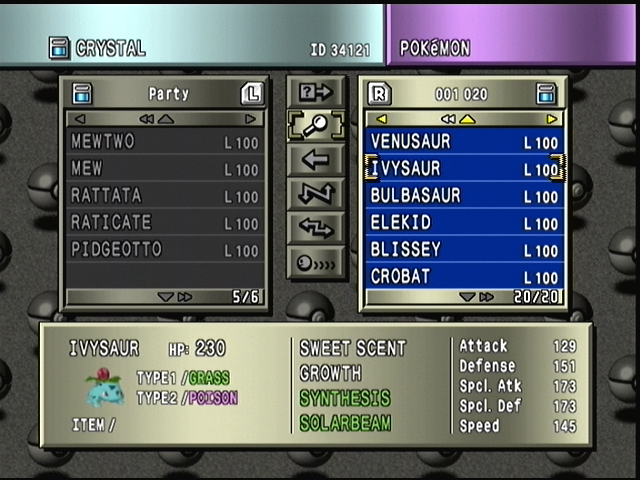

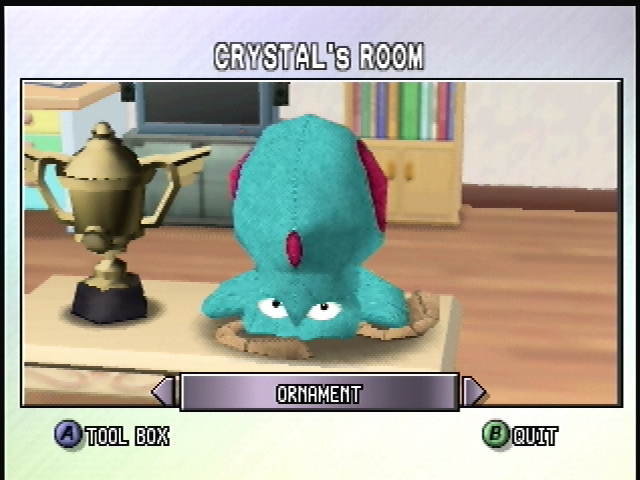
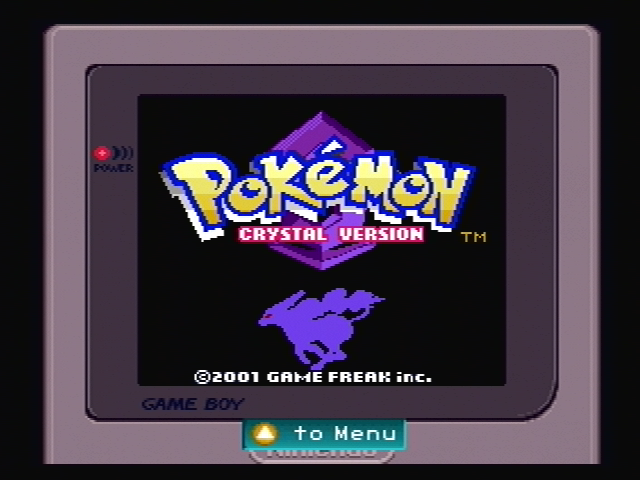
That's pretty well it for English releases. WWF No Mercy was going to have Transfer Pak support, but the Gameboy Color version was cancelled so that never really worked out. There are
also over 100 other Nintendo 64 games that have a Gameboy Color version so you'd think some of the developers could've thrown in something small just to connect the two and make people
think they got their money's worth for the accessory. Japan has another 12 or so more games that supported the accessory so at least it had better support somewhere. If you're a Mario
Tennis/Golf fan, or a Poke Maniac then the Transfer Pak is definitely for you. If not then stay clear and put that money towards a Gamecube Gameboy Player instead.

Written by Kevin Ames
December 31st 2016
|