|
"Good artists copy, great artists steal" -Pablo Picasso, Steve Jobs
Introduction
Years ago, we covered the (then new) Everdrive 64 cartridge, a device for running rom backups on a real N64 console. In the past, we've encouraged flash cart fans to stick with the Everdrive 64 and alternatively the 64Drive, but there's one product which despite its somewhat questionable origins and initially dubious quality when it first launched, has routinely remained popular due to its low cost. Today, let's go over the ED64 Plus cartridge. It's about time we talked about it.
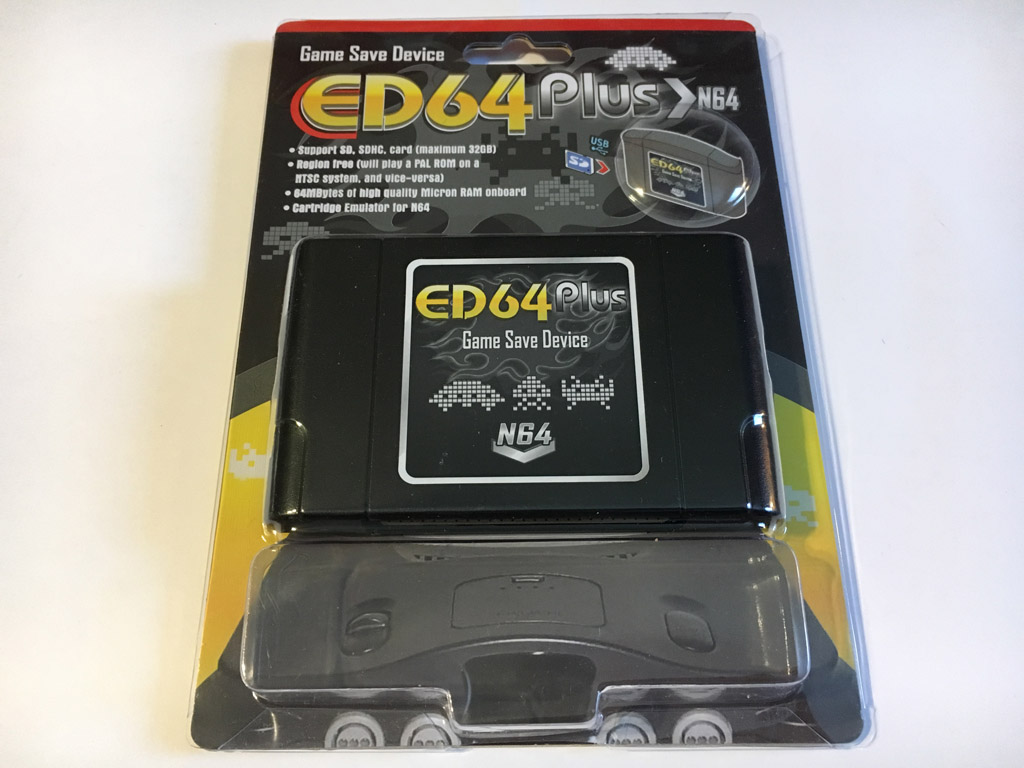

Before we go any further, as the name might suggest, the ED64Plus is indeed a chinese bootleg of the very high quality Everdrive 64. That said, it has seen improvements of its own since its introduction and technically it is a viable competing product. It can even still be purchased brand new. Because the ED64Plus and Everdrive 64 are so similar, this article will be covering differences and similarities with the Everdrive 64. If you haven't read our article on it, use this link.
It should be first noted that the ED64Plus is by now a fairly old product which has seen a few revisions over the years. The earliest ED64Plus cartridge had a slot on top and a dust cover, this was for adding a retail game on top with an authentic security CIC chip. As far as we know, those early cartridges were not capable of backing up original games (in case you were curious about that). These older ED64Plus cartridges don't seem to be available for sale anymore from places like eBay or Amazon.

Further updates to this device have brought us to the focus of this article. Below is the latest version of the ED64 Plus, it has no slot on top and instead sports an NTSC-PAL switch, thanks to the inclusion of the UltraCIC which allows for region free usage, thus no longer requires a boot cartridge. These can be had for around $60 - $80 USD depending on where you are shopping, be it Amazon or Aliexpress. I ordered this one from eBay.
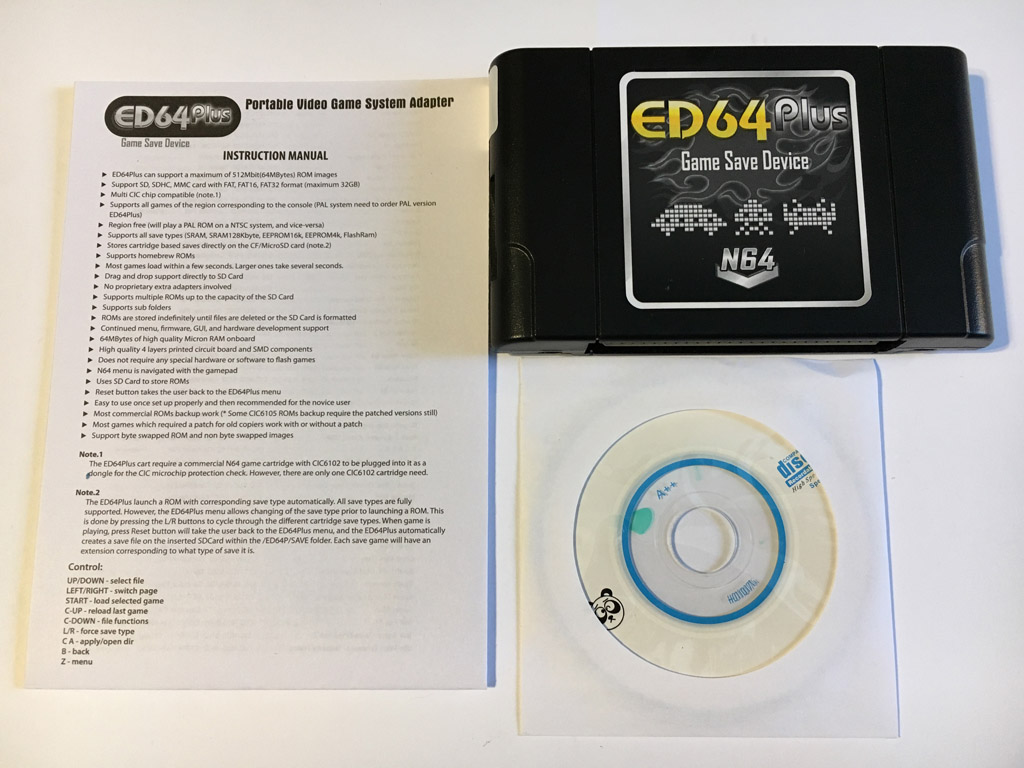
As you can see from the pictures, the current ED64 Plus has fairly minimal packaging, though it does come with a software CD and instructions. The included CD contains software for the SD card. You will need one of those to load the OS software and rom files, like with the Everdrive 64.
The Hardware
When it comes to flash cartridges and copiers of Chinese origin, many potential owners often have questions concerning build quality. To that end, we will briefly take a look at the cartridge, inside and out.

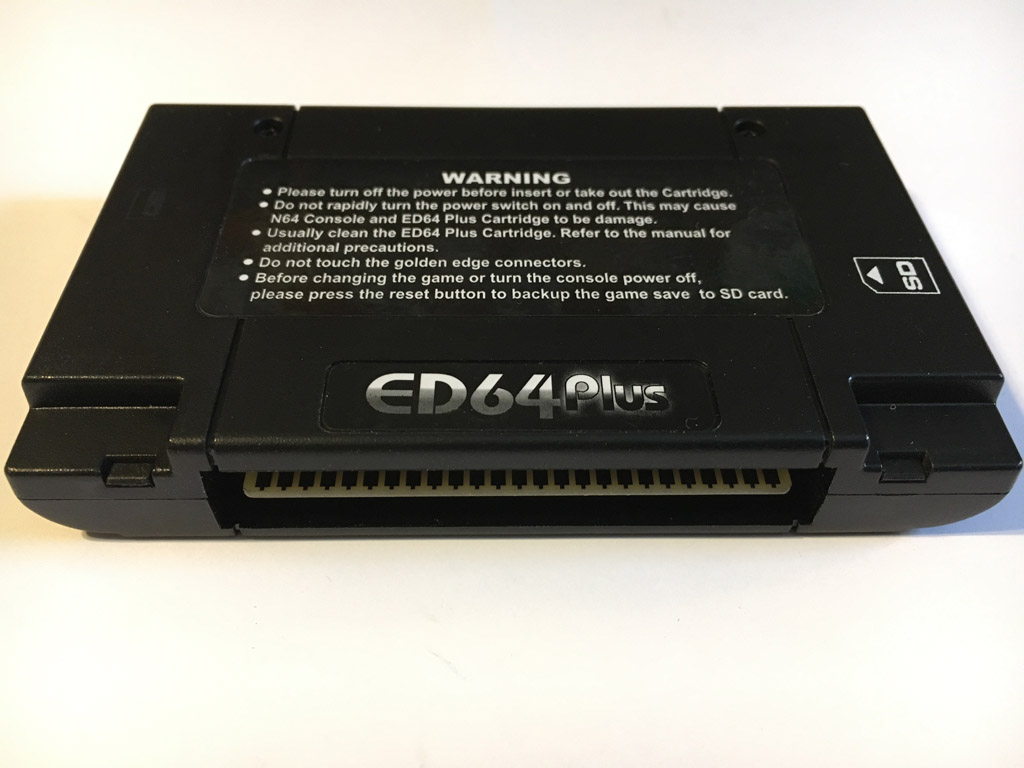
The plastic shell is of good quality, fairly sturdy and tough, though it feels a bit lightweight. What's most striking with this cartridge is it lacks the characteristic curved top. This is because early ED64 Plus cartridges had a dust cover for the top cartridge slot. With the slot removed from the latest ED64 Plus, this left the cartridge being a bit shorter as it no longer has the dust cover.

The PCB inside is a relief to see, it looks to be of good quality, soldering looks clean, the circuit board is thick with a good solder mask, no real issues to see inside. What some may notice is the lack of RF shielding, which retail games have. This was likely for cost reasons. Whether this could cause grounding or noise issues, we don't know. From our testing, the ED64 Plus seems to work well, we have yet to run into any stability issues.
The packaging for the ED64Plus specifically mentions the inclusion of "64MBytes of high quality Micron RAM onboard". With the case disassembled, we can look into confirming that. All one needs is to look up the model numbers of the chips on the board. The Altera Cyclone II we can skip, it runs the OS software and crunches numbers.
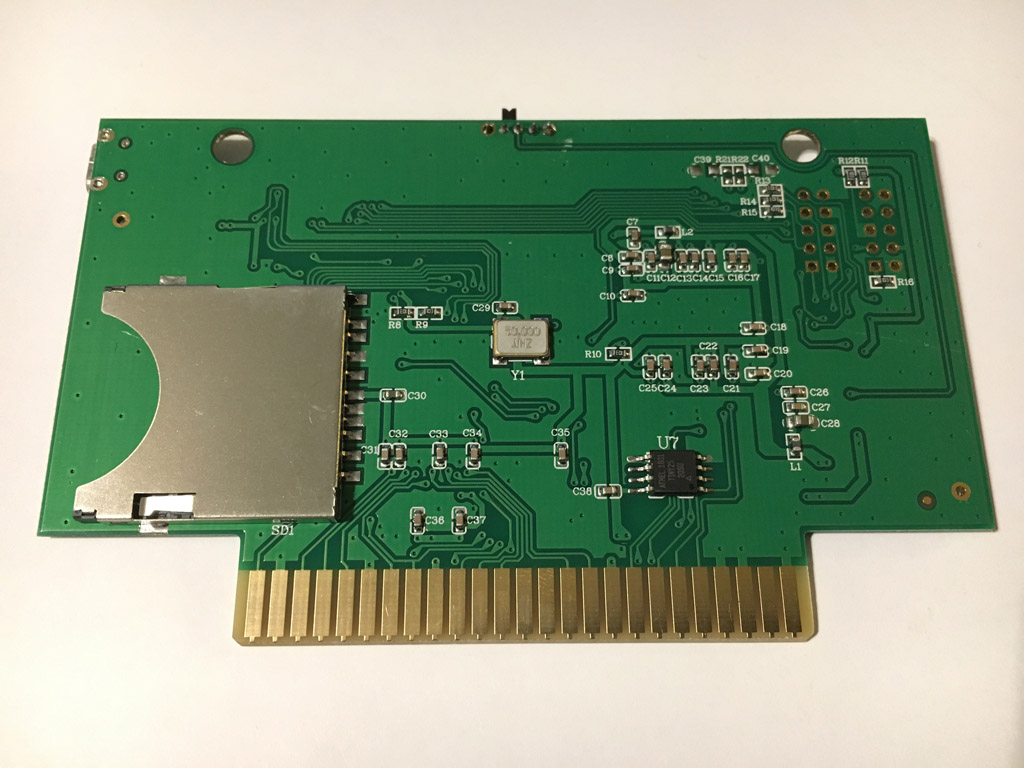
One of the smaller chips is labeled M29W800DB, which seems to be a 1MByte / 8Mbit flash chip. Perhaps its used for the OS software. See the datasheet using this link.
The other chip is written with 48LC32M16A2. Looking this one up shows it is indeed a 512Mbit / 64MByte SDRAM chip, used for storing and running a rom file. See the datasheet using this link


What this means is the ED64Plus should have a very long shelf life, as RAM can withstand many more full writes of data than flash can. The Everdrive 64 2.0 and 2.5 cartridges use this same SDRAM chip.
UltraCIC

Like the Everdrive 64, all multicarts and single game reproduction cartridges out there since around 2015, the latest ED64Plus cartridge features an UltraCIC chip, identifiable by the presence of an NTSC / PAL switch on the cartridge. This means all retail N64 games should be compatible. It's also completely safe to play Banjo-Tooie, Jet Force Gemini and Donkey Kong 64 because the UltraCIC can be automatically set to the correct CIC chip for those games. Not all roms of these games floating around are clean dumps though, some may not work correctly.
If you happen to obtain an older ED64 Plus cartridge with the slot on top, you'd still have to connect it with a common N64 game with an CIC-NUS-6102 chip. It's a hardware limitation, unfortunately.
Setting up the SD Card
Before you can get going with the ED64 Plus, the SD card needs some software added to it. Both SD and SDHC cards are supported, but not XC. The biggest SD card you can use is 32GB. We tested the ED64 Plus with a 2GB SD card formatted with FAT and a 16GB Kingston SDHC card, formatted FAT32.
As for how big the SD card should be, it depends somewhat on what you are looking to do. The entire N64 catalog with imports and room for extras like translations will need at least 8GB, maybe 16GB for absolutely everything imaginable. I've managed to get by with 4GB for my favorite retail games, some hacks and translations, all the 64DD cartridge ports and some homebrew programs.
Step 1: Format your SD card
If you got a brand new SD card for this, it might need to be formatted. If your card is used, make sure nothing important is on it before formatting. Users on Windows only need to do this:
Insert the SD card into the computer. Open My PC and locate the SD card in the drive list. Right click the SD card icon, then select Format, then pick FAT32. For the allocation byte size, leave it as recommended or pick a preset similar to the SD card size. If using a 32GB SDHC card, go with 32KB allocation size.
Step 2: OS / Firmware software install
For this section, we will just cover the default OS the ED64 Plus comes with. It's the best option for retail games and the like, but there's an alternative menu available for more exotic uses. Further in this article, we will go over custom firmware.
First, insert the included CD into your computer. If autoplay comes up, view files/folders. Otherwise, use My PC on the desktop to get to the disc drive. From there, look for the ED64P folder, right click it and select copy. Next, go to your SD card in My PC, right click and select paste anywhere in the folder view. You should now have an ED64P folder in your SD card. Do the same with the wallpaper folder.
There is also a loader64 folder on the CD, but this is for ED64 Plus cartridges with a USB port. The one we bought for this article doesn't seem to have this feature enabled. The loader64 is meant to be kept on a Windows PC and run from there.
If your PC does not have an optical disc drive, don't worry, we have the contents of the ED64 Plus CD available for download here.
Step 3: Adding ROMs
The last step is to add ROM files to the SD card. It's very simple, just make one ROM folder or multiples sorting your games how you like. I like separate folders for translations, hacks, retail games and imports. After that, you can drag n drop or use the right click copy/paste function to get roms from wherever on your PC into the SD card folders. If you're not sure about sourcing games, we highly recommend the No-Intro set. We can't link it here, but remember that search engines are your friend.
Using the ED64plus
For this section and demonstration, we'll be sticking with the bundled ED64Plus software for now. See later in the article about custom firmware.
Controls:
- D-Pad
- Up/Down: Navigate Menu
- Left/Right: Switch Page
- A Button: Select Game/Open Folder
- B Button: Go Back
- Z Button: Open/Close Options Menu
- Start Button: Automatically start the last ROM you played
- C-Up: Run most recently played ROM
- C-Down: Set Wallpaper (when an image file is selected)
- C-Down: Add to favorites list (when an N64 rom file is selected)
Oddly, the control stick doesn't seem to be supported here.
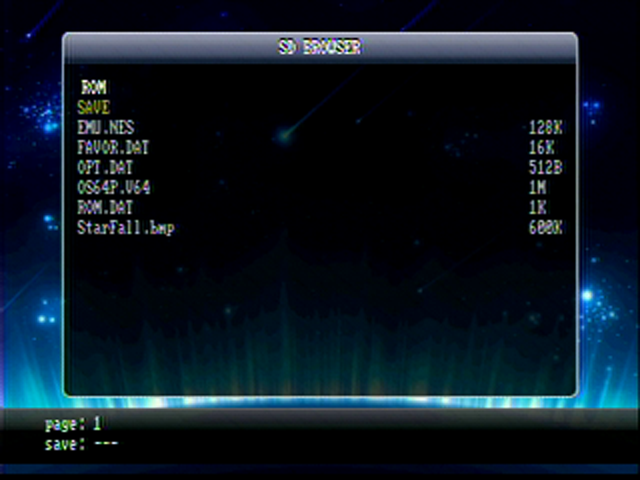
The menu system for the ED64plus, for the most part, seems to be very similar to early versions of the Everdrive 64 menu. Compared to newer updates such as v2.13 and later, there are some interesting differences.
First, the good. SD card saving and loading speed is excellent, about on par with the Everdrive 64 2.5. Loading a 64MByte ROM file takes around 6 seconds.
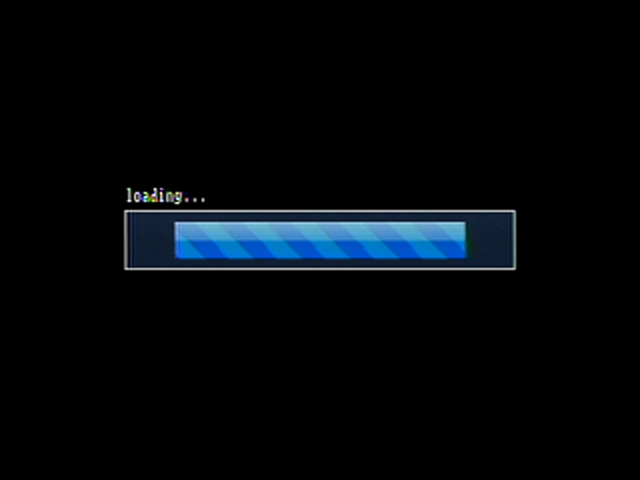
Pressing start anywhere in the file browser brings up a few options. There's a "favorite" function which switches the file viewer mode to show games you've marked as a favorite using C-Down. You can also adjust a few settings, like SD card speed and most interestingly, a font size option. You might find the large option to be easier on the eyes. The other two options, Device Info and About, don't have any settings and are just informational.


Using the C-Down button on an image file will set it as a menu wallpaper. The image needs to be in .BMP format and be 640x480 or 320x240 resolution.
Sadly, there's quite a bit bad to say about the menu system here. There's no Self-Test option, no Controller Pak manager, no Gameshark code support and some non-retail N64 software like Aleck64 and 64DD rom conversions don't work on here. This is all a bit of a downer compared to what the Everdrive 64 2.5, 3.0 and X7 have, but that's because the ED64Plus menu software was originally derived from the Everdrive 64 1.0 OS software and has received small updates since then.
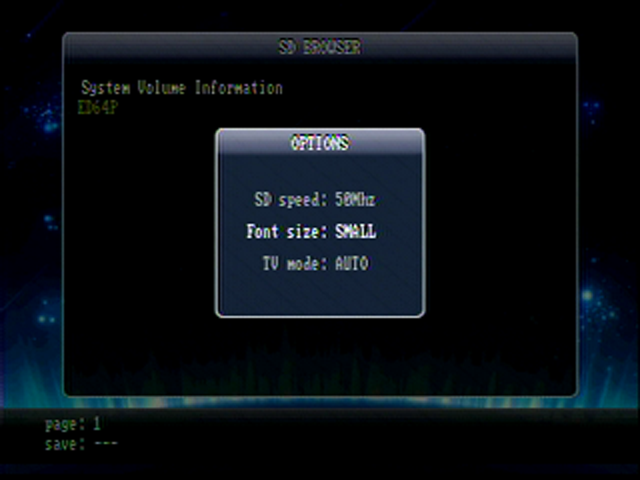
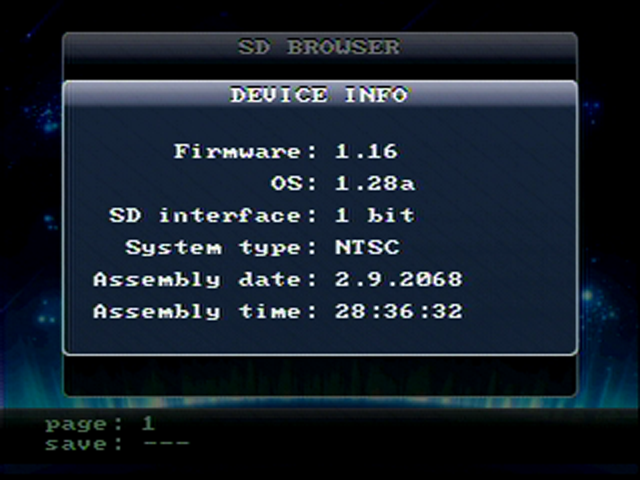
As it is, this firmware will certainly work for retail games. If nothing else, a lack of bells and whistles in the default menu makes this a pretty good choice for someone looking for what is essentially a customizable multicart.
How the ED64plus Saves
For games that use on-cart saving (SRAM, EEPROM, FLASHRAM), the ED64Plus works exactly the same as the Everdrive 64 2.0 and 2.5, press the reset button after saving progress in the game, wait for the ED64plus to return to the file viewer menu, then you can turn off the console.
Games that use the controller / memory pak work just like with original cartridges, just save and then shut off the console.
For more information on which games have on-cart saving or use a memory card, see our database page on the subject here.
USB Port
The ED64 Plus, like the Everdrive 64, can have a USB port installed for things like debugging and simply loading roms over USB instead of using the SD card. Unlike the Everdrive 64, you don't really have a choice in getting an ED64 Plus with USB or not, there isn't a main store or source for these cartridges where you can specifically order one with USB.

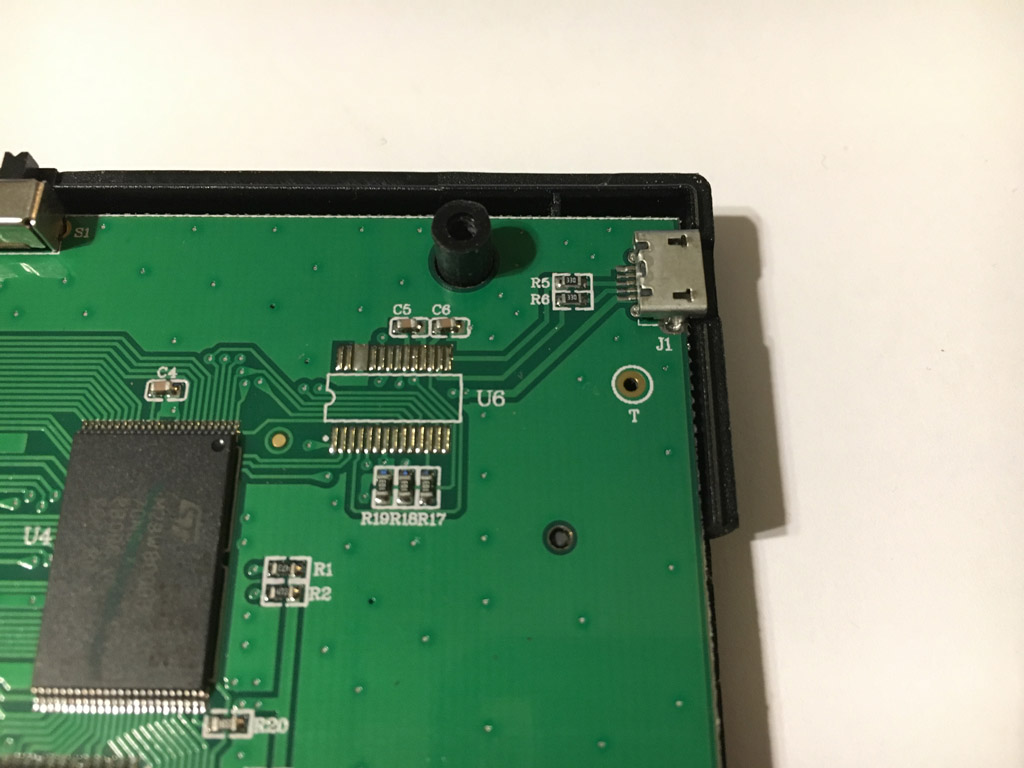
This particular ED64 Plus cartridge has a silver sticker over the USB port. At first, the easy conclusion would be there's no USB port under the sticker. Opening up the cartridge reveals that there is actually a USB port installed, but further into the cartridge circuit board, it appears there's a spot for a controller chip that is vacant. Considering all the traces going to the USB port go through this missing chip, it's plain to see that the USB is likely disabled. Odds are good the USB could be made functional with the right chip installed, but we don't know what kind of chip is needed here.
Alt64 - Custom Firmware
The stock OS software that comes with the ED64Plus works well enough, but it is lacking in features beyond just running game ROMs. For those looking for a more complete Everdrive 64-like experience, we found an alternative, Alt64, made by saturnu and parasyte.
Going by the Krikzz forum release thread, Alt64 started out as an alternative menu meant to add features that weren't yet integrated into the official Krikzz Everdrive 64 OS software. Over the years, the official OS began to cover everything Alt64 had and then some. Alt64 ended up seeing most usefulness for owners of the original Everdrive 64 v1.0, which didn't get many new features before being discontinued.
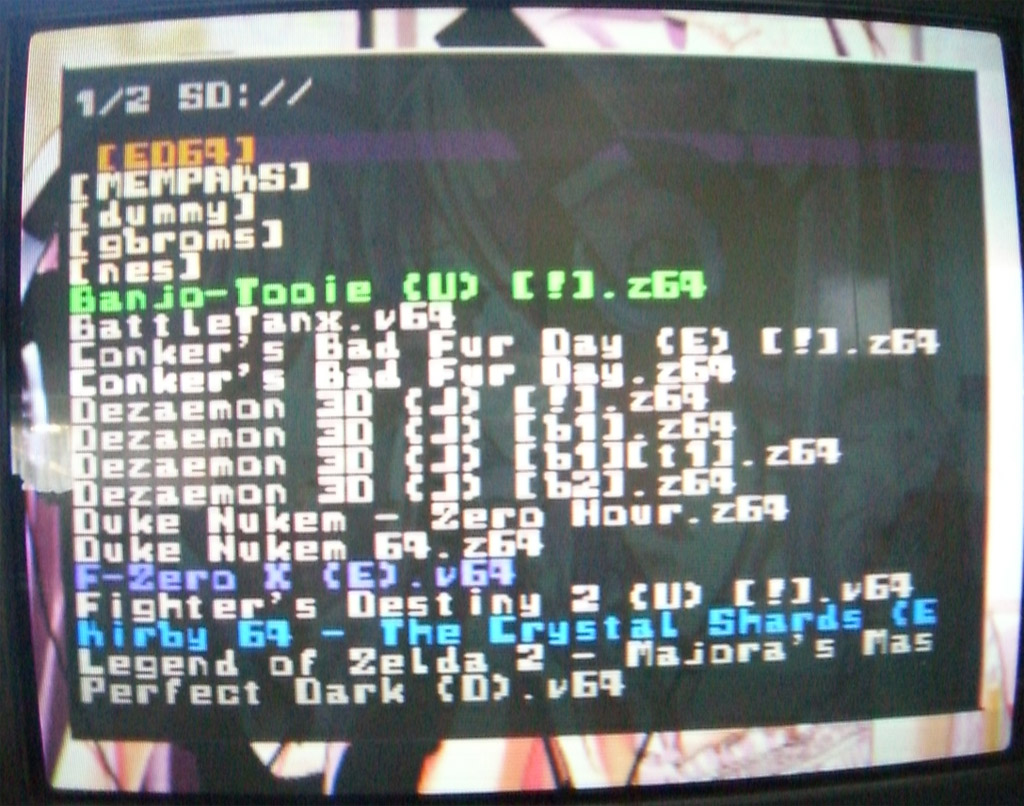
Even just taking a quick tour of Alt64, it looks really good. The release thread linked above lists a staggering number of features. There's gameshark codes, Aleck64 and 64DD ROM conversion support, controller pak restore and backup, there's various rom config features like save and cic forcing, even emulators like Neon64 and Gnuboy64 are supported on here.
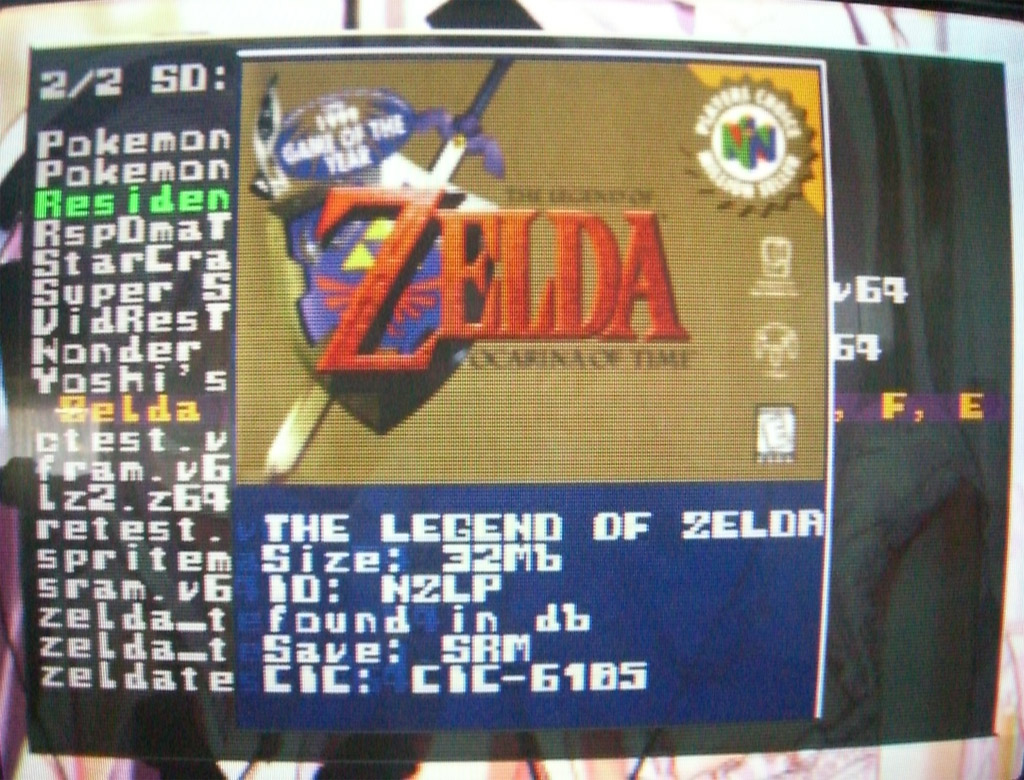
By far the absolute coolest feature in Alt64 is the inclusion of boxart. It may be a bit fuzzy with the N64's relatively low resolution, but it's alright on a CRT display.
ED64plus version
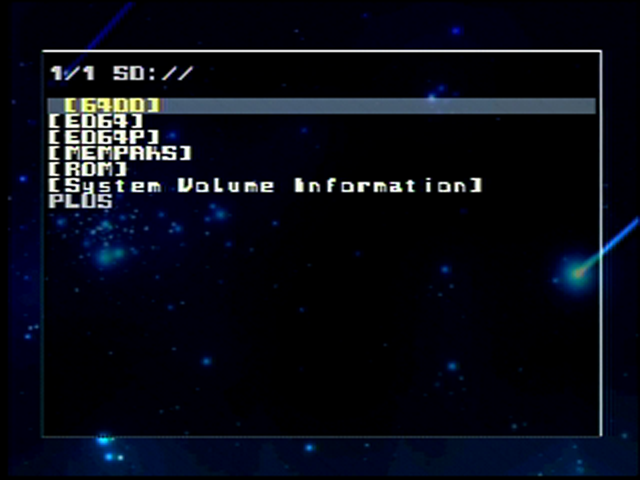
Alt64 as-is doesn't work with the ED64Plus, luckily there's a modified version available. We're not sure who made it (possibly reddit user u/64Noivern), but we're thankful it exists. The place we found this modification was this Reddit post.
For posterity, in case that post disappears, you can download the ED64Plus version of Alt64 using this link.
IMPORTANT: This version of Alt64 is ONLY for the latest ED64Plus cartridge, the one with the region switch. Do not use this Alt64 version on the original ED64plus with the cartridge slot on top.
Installing Alt64 to your SD card is just as simple as with the official OS software, just unzip the contents of the zip archive onto an SD card, then begin filling your ROM folders.
You may notice the presence of two folders, one labeled "ED64" and the other "ED64P". Both are required for the device to work with Alt64, but only the "ED64" folder is ever used, so save files will be generated in that folder. You can place ROM folders in the root of the SD card, next to the "64DD" and "MEMPAKS" folders.
Controls:
- L brings up the memory / controller pak menu
- B abort
- A backup
- R format
- Z view controller pak
- Z about screen
- A start rom/directory/mempak
- B back/cancel
- START start last rom
- C-left rom info / mempak content view
- C-right rom config screen
- C-up view full filename
- C-down Toplist 15
For the most part, Alt64 operates much like the Krikzz Everdrive 64 OS software. Pressing the Start button loads up the last game that was played, instead of running the currently selected game which now the A button is used to do that. You can also use either the D-pad or Control Stick to navigate around the menus. There's not much need to describe Alt64 beyond that, the above controls list says it all. It is worth mentioning that the Alt64 for ED64Plus zip file by default has a rather garish white background set as the default. It's good to get that changed to something else.
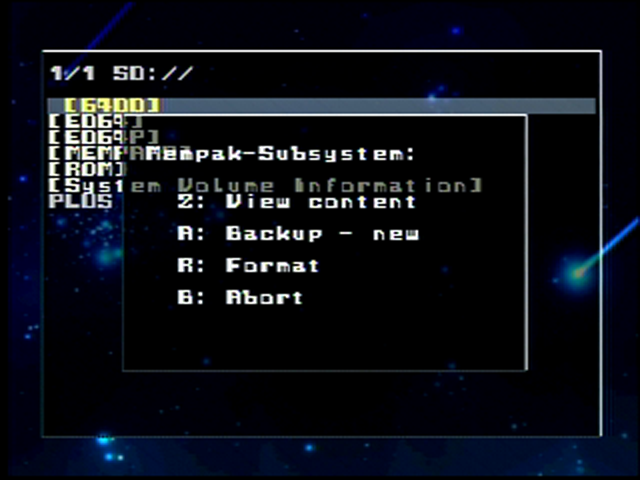
One unique feature of Alt64 is its use of a .ini configuration file. It's not as user friendly or readily accessible as having a settings menu built-in, but it's not too bad once you get the hang of it. The original Krikzz forum thread for Alt64 has a commented version of the .ini file. It's a bit more descriptive than the ini file in the Alt64 install folder. Things like the wallpaper, SD card speed, TV output and menu formatting have to be adjusted in the .ini file.
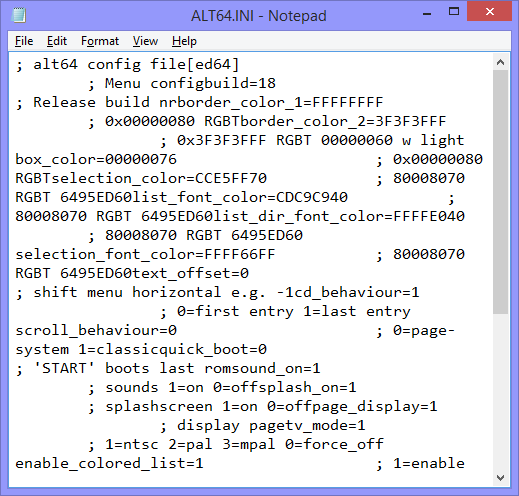
The .ini file isn't the only way to configure things in Alt64 though. As described in the controls list further up, there's an on-screen menu for individually configuring rom settings. Here you can change what save type a game uses, what CIC to use, using the Everdrive 64 checksum fix and so on. It's a very useful feature to have for sure, something that the ED64Plus official OS doesn't seem to have.
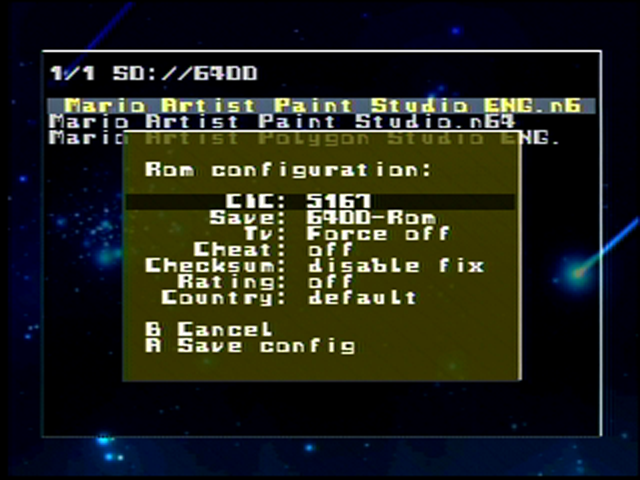
During our testing of Alt64 for the ED64Plus, we ran into a couple bugs. If there exists a faded "PLUS" menu selection in the root of the SD card menu, don't select it or the whole menu will crash and become unresponsive. The menu also likes to crash if C-Left is used on just about anything. It's not too big of a deal once you know to not do these things, maybe the few bugs in Alt64 can be fixed in future versions.
One other small downside is the lack of a way to set the Alt64 menu to high-res 640x480 resolution for more detailed backgrounds, unlike the original ED64Plus OS software.
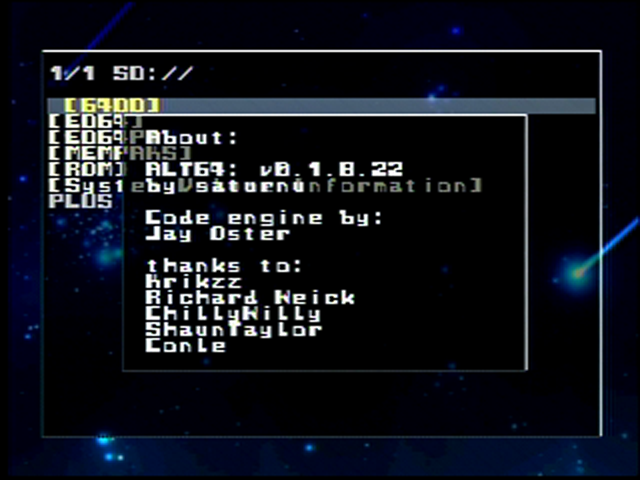
Alt64 Saving & Loading
Alt64 handles on-cart and controller / memory pak saving just like the ED64Plus official OS and the Everdrive 64.
The loading and saving times are noticeably slower with Alt64 compared to the official ED64Plus software, especially when first powering up the cartridge, about 15 - 20 seconds. It's a bit annoying but it's worth it for all the new features. Probably the slowest aspect of Alt64 is 64DD ROM conversions. They don't take very long to load, but there's several minutes of waiting to save the full 64MByte ROM file back to the SD card, way slower than the Everdrive 64 2.5 cartridge, the only other cost comparable alternative here. This is partly because 64DD games expected to have several megabytes on the disk free for saving progress and content, which is now a gigantic 64MB ROM file. We tested a 2GB off-brand SD card formatted as FAT, it took almost 7 minutes to save a 64DD file. We also tried a fast Sandisk 32GB SD card and although it was a bit faster, it's still pretty slow to save.
Even if it feels like the OS software has crashed, be patient, it will eventually save a 64DD game file back to the SD card.
Compatibility
For this section, we'll be judging both the official OS software and Alt64.
Official ED64plus OS
First is the official software, its USA retail game compatibility is 296/296, which is actually better than even the Everdrive 64 2.0 / 2.5. If we include the South American NTSC region, the Brazil-exclusive F1 Racing Championship works too. As for worldwide compatibility, it's just shy of the total 380 titles, there's a few that don't work. As for non-retail games and odd exceptions, read on.
Oddities
Pokemon Stadium 2: The Everdrive 64, due to a hardware limitation, is unable to run 64MB games that save with FlashRAM. Pokemon Stadium 2 is the only retail game with this configuration. The game boots to a black screen. If the save type is changed to something smaller like EEPROM 16K, the game will work but won't save. However, somehow the ED64Plus is able to run this game, it even saves too. We tested it out, fought some gym leaders, reset the ED64Plus and it saves perfectly fine. Sure, it's one game, but it's a popular one that the Everdrive 64 2.0 / 2.5 can't run. Score one for the ED64Plus!
Doubutsu no Mori: This is the only retail N64 cartridge game to use a Real Time Clock (RTC) for keeping track of date and time. The original ROM will not work on the ED64Plus, as it doesn't feature an RTC chip. However, there exists a translated patch called Animal Forest (T-Eng) which does actually work, but it requires the date and time to be entered every time you start the game. It's a minor inconvenience, but better than the game crashing. The Everdrive 64 2.0 / 2.5 can also run this translated version. The Everdrive 3.0 / X7 have a RTC chip built-in, so the original ROM can be used.
Goldfinger 64: This hack of Goldeneye 007 isn't a retail game, but its ED64Plus compatibility is definitely an oddity. I tested Goldfinger on an Everdrive 64 v2.5 and the saving doesn't work properly. It's easy to tell straight away because the music and sound volumes are set to zero by default for whatever reason. When played on the ED64Plus with the official OS software with the save type forced to EEP4K, Goldfinger 64 plays and saves correctly, the music/sound is even automatically set to the right volume when you start a fresh save. Score another point for the ED64Plus!
Hacks & Translations
We ran through a bunch of popular ROM hacks and from our testing, if it's a hack that normally works on the Everdrive 64 v2.5, it will also work on the ED64Plus with the official OS. F-Zero Climax, Banjo-Kazooie The Bear Waker, Smash Remix, Goldfinger 64, Goldeneye 007 High-Res mod, Ocarina of Time Widescreen mod, Paper Mario Master Quest Jr version, Super Mario 64 Splitscreen Multiplayer and Waluigi's Taco Stand, all these and more worked great. A lot of Super Mario 64 hacks still don't work on here though, like the Everdrive 64. The only issue we found was the occasional hack like Goldfinger 64 don't auto-detect the save type, you'll have to force EEP4K for that one. Once you do that, saving works fine.
As for fan translations, they all seem to work fine. Sin & Punishment, Wonder Project J2 and Last Legion UX, no problem.
Prototypes
We tested a bunch of different pre-release builds of different games and unreleased prototypes and although a few that do work on the Everdrive 64 didn't work with the ED64Plus official OS, many notable examples did work with no apparent issues. Donkey Kong 64 Not for Resale, Frogger 2, Glover 2, Dragon Sword 64, Mini Racers, O.D.T., Robotech - Crystal Dreams, Sydney 2000, Taz Express, Tommy Thunder, Toon Panic and Wild Waters all work great.
Incompatible Games
Mario no Photopi: This game uses a cartridge that has extra hardware for photo memory cards, which the ED64Plus doesn't support.
Aleck64 conversions: These can be played on flash carts with the correct patches applied. However, they don't seem to work with the official OS software bundled with the ED64Plus.
64DD rom conversions: These don't work either.
Alt64 Custom OS Software
This modified alternative Everdrive 64 OS software works with mostly everything the above official ED64Plus OS supports, with a number of exceptions. The big compatibilty improvement offered by Alt64 is definitely 64DD ROM conversions and patched Aleck64 games. For the below list, we'll just cover what we found didn't work compared to the E64Plus official OS software.
Incompatible Games
Pokemon Stadium 2: The game starts up and plays fine, but can't seem to save properly. Even if the save type is forced to FlashRAM, Al64 never seems to generate a save file filled with anything.
Banjo-Tooie: This game doesn't work with Alt64, we tested a clean dumped version and the [f1] cracked version.
Jet Force Gemini: Same issue as above.
Donkey Kong 64: Same issue as above.
Doubutsu no Mori: The original ROM crashes shortly after starting, like on the official ED64Plus OS software. As for "Animal Forest (T-Eng)", it runs and plays fine but can't seem to save properly.
F-Zero X and Hacks: This game behaves oddly because Alt64 tends to treat any F-Zero X ROM as if it was the 64DD version. This means trying to play regular F-Zero X or hacks like F-Zero Climax or F-Zero 10th Anniversary results in a black screen.
Goldfinger 64: The game works, but doesn't save properly. There are some other hacks that don't save either, we highlighted this one because it in particular doesn't have its save type auto-detected by Alt64, the user has to force the save type to EEP4K.
Protoypes: Unfortunately, it seems the prototype compatibility is quite a bit lower than with the ED64Plus OS software. Games like Donkey Kong 64 Not For Resale, Dragon Sword 64, some builds of Glover 2, Viewpoint 2064 and Zelda Ocarina of Time Debug version would just boot to a black screen.
In our research concerning Alt64, it seems other seemingly random games like Mario Party 3 and Pokemon Snap also have saving issues. It could be the ROMs used, or Alt64 has bugs in regards to saving. Either way, the above reported incompatibilities are just based on testing done by Micro-64, this isn't an all-inclusive or exhausting list. Your mileage with both Alt64 and the ED64Plus official OS may vary depending on the ROMs you use.
Saving Configuration "save_db.txt"
The original Everdrive 64 OS software uses a file called 'save_db.txt' which makes it possible for games not part of the built-in database to be pre-configured with a save type, so you don't have to use the "force" function every time. This is useful for homebrew programs and prototypes that may not have a valid game ID. We tested 'save_db.txt' with both the ED64Plus official OS software and Alt64 and it didn't appear either menu software can make use of it. The stock ED64Plus software in particular likely wouldn't work anyway as it doesn't appear to list the game ID or checksum info anywhere for a currently selected game, which would make 'save_db.txt' a lot harder to use than it should be.
That said, Alt64 is capable of making its own saves using the C-Right button to bring up the config menu. From there, you can change what the save type is, what CIC to use and other properties. It's a bit more time consuming to setup than a text file, but it's definitely nice to have.
ED64Plus Official OS or Alt64?
This is a bit of a tough question to answer. Both offer advantages and drawbacks in different ways. The Official OS software works great with retail games, hacks and translations, saving for everything works well too and it all loads quite fast. The only real downside is no Aleck64 or 64DD ROM conversion support, along with no controller / memory pak manager and no gameshark code support.
Alt64 is really feature packed with Gameshark support, a controller pak manager, 64DD and Aleck64 support all working, but some hacks/translations and even a few retail games don't save properly and sometimes it's hard even finding a game ROM that works specifically with Alt64. It's still a great alternative menu to have for the ED64plus, but in some areas it feels buggy and probably could use a bit more polish. It's also a bit of a downer how much slower the loading is for the Alt64 menu itself and game files.
If you're looking for just retail games, hacks and translations with no other bells and whistles, the official OS menu is the best choice here. Alt64 works well enough for most software, but it's honestly best at running games it was designed specifically for, those being 64DD and Aleck64 games. If you don't mind the longer load times and need your 64DD games, Alt64 is a good choice. For the best of everything though, the only real option is two different SD cards to swap out on occasion, each with the different OS menus and games split between them. It's not very elegant, but it does mean the ED64Plus actually has better compatibility than the Everdrive 64 2.0 / 2.5, for a much lower price.
Questions & Answers
Here we list commonly asked questions regarding the ED64plus. If you have any other questions, please feel free to use the contact page.
Is the ED64plus known to break or stop working? Is it safe to use?
From our research, it was only the earliest version of the ED64plus with the cartridge slot on top which had reports of early failure. The newest ED64plus cartridges available today are of surprisingly good quality and the cartridge used for testing in this article has been rock solid.
What is the purpose of the USB port on the ED64plus? Is it necessary?
The USB port is purely intended for development purposes. It's not necessary for anything else and you don't add games with it.
Can I use the Everdrive 64 OS software from the Krikzz Everdrive site on the ED64Plus?
No, it is incompatible with the ED64Plus, this is its own beast. Nothing bad will happen if you accidentally put an Everdrive 64 SD card into an ED64Plus though, the menu just won't load.
Is it possible to put the ED64plus in an original cartridge shell?
Unfortunately not, the ED64plus PCB is too big to fit in an original cartridge shell from Nintendo. That is, at least for the newest ED64plus with the region switch on top. We're not sure about the original ED64plus with the cartridge slot, but we're pretty sure it also wouldn't fit without cutting up the donor cartridge shell.
What is the Super 64? It's a red cartridge with an SD card slot that looks like the ED64Plus.
We haven't yet gotten one for testing, but just going by the visual appearance alone, it looks to be the same thing as the ED64Plus featured in this article. The NTSC/PAL switch and SD card slot are both in the exact same places. They also both use a cartridge shell without the curved top seen in regular N64 cartridges.
Links

Overall, despite being a mostly shameless clone of the Everdrive 64, the ED64Plus is a very compelling option with a lot of merit in offering the flash cart lifestyle for an affordable price and larger availability. The build quality is surprisingly good as well. The modified Alt64 custom firmware offers a lot of additional functionality and features over the stock ED64Plus menu software, but in some areas, Alt64 feels a bit unfinished in its compatibility with some games not saving properly. We recommend the stock ED64Plus menu software for most users. It may be a bit spartan and lacking in features, but it has the most complete compatibility with retail games. Neither menu OS is perfect though, so try both and see which one fits your needs.
If you are wanting a flash cart for N64 but are turned off by the high prices of the Everdrive 64 and 64Drive, the newest version of the ED64Plus is a very respectable option.
Written by Aaron Wilcott
April 10 2020
Last updated: February 25 2021
|