|
When you start the ROM you'll notice it has some obnoxious debug text taking up a large part of the screen. I have a small guide below on turning that off.
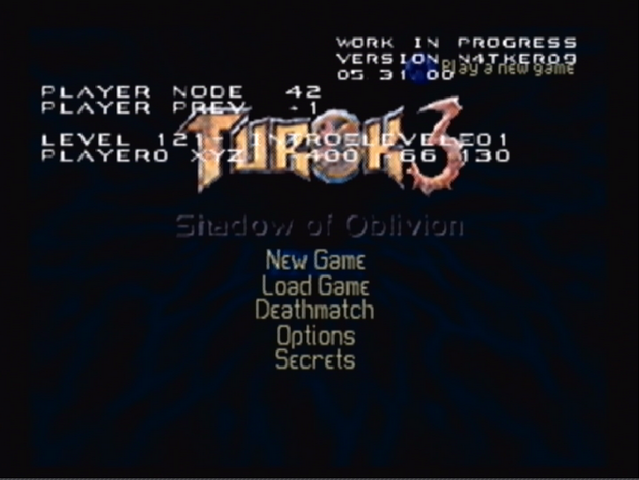 That's the title screen for the Turok 3 proto. Yeah it's quite a mess, but we can reduce that debug stuff. Go down to the Options. That's the title screen for the Turok 3 proto. Yeah it's quite a mess, but we can reduce that debug stuff. Go down to the Options.
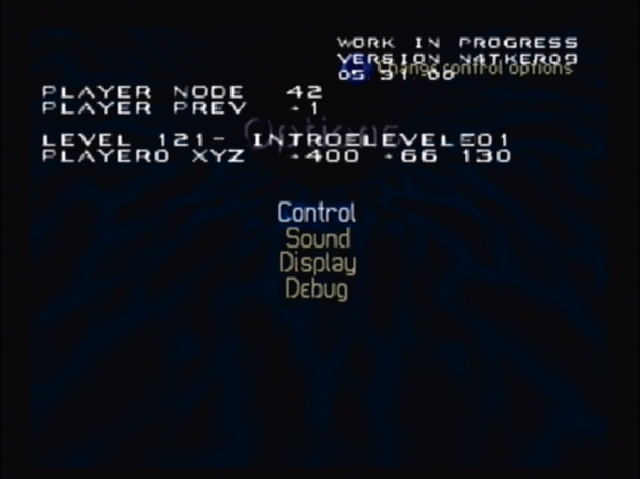 Pick the Debug option. Pick the Debug option.
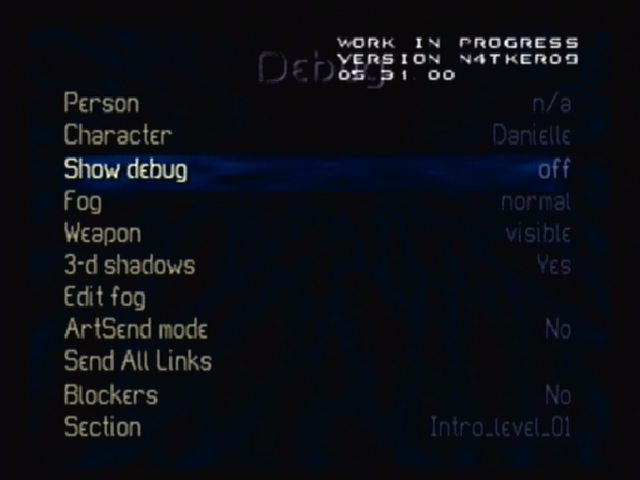 Go down the third option and slide it over until the debug disappears. It might be a bit hard to see with all that debug stuff, but it'll look much better when it's gone. Go down the third option and slide it over until the debug disappears. It might be a bit hard to see with all that debug stuff, but it'll look much better when it's gone.
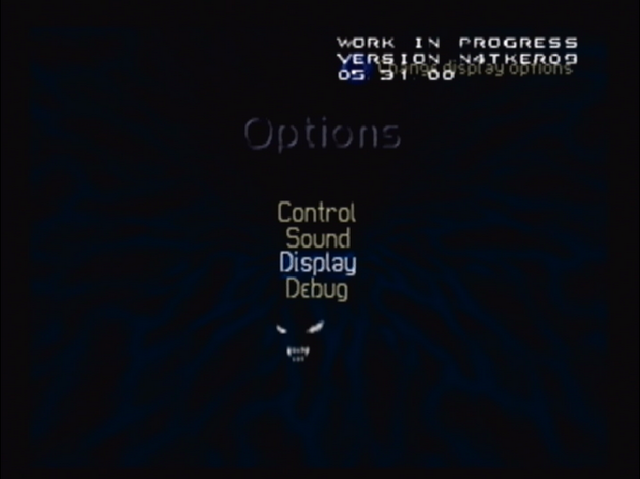 Now hit the B button, and go up to Display. Now hit the B button, and go up to Display.
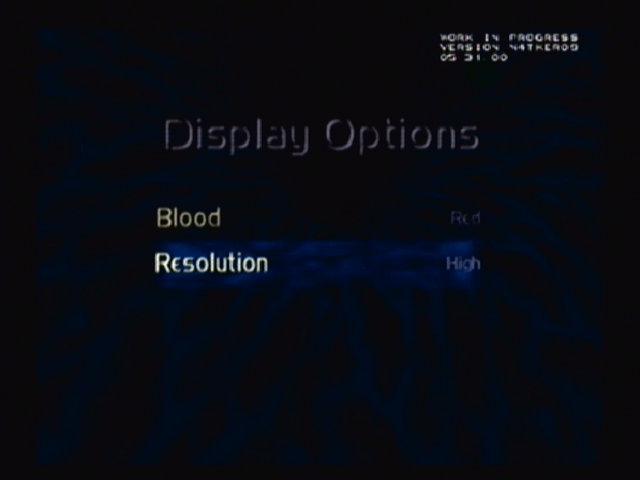 Now go down and slide the resolution over until it is set to High. That will make the remaining information smaller. Unfortunately we cannot fully get rid of it. Now if your game is stuck on Low Resolution, make sure your N64 has its Expansion Pak in correctly, or make sure your emulator has the Expanson Pak turned on. Now go down and slide the resolution over until it is set to High. That will make the remaining information smaller. Unfortunately we cannot fully get rid of it. Now if your game is stuck on Low Resolution, make sure your N64 has its Expansion Pak in correctly, or make sure your emulator has the Expanson Pak turned on.
|