|
You don't quite know what you have... Until you find out it's a piece of crud
S-Video... That little black plug and funny looking socket that most people don't know are ever there. A sad sight if there ever was one... Nope, most people think composite is all one would ever need, but there are much better alternatives that won't make your eyes bleed. S-Video is a nice, cheap option that is commonly available in home consoles and tube TVs (not so much in HDTVs anymore), but it may surprise you to know that when it comes to Nintendo S-Video cables (SNES, N64 and GC), there exist good and bad cables. What defines the stinkers and how can you tell them apart? Read on and all shall be explained, with many pictures.
The first thing to be aware of, is the physical S-Video cables themselves. Upon first sight, one wouldn't think any different when given one kind of cable or another. Fortunately though, there is a usually sure fire way to tell the difference... The Composite Plug. Yes, a bit strange one would think, to find such a thing in an S-Video cable. Thing is though, multi system and Composite/S-Video combo cables were very prolific during the GameCube's lifespan, as such, people tend to have at least one cable like this if they have a Nintendo console.
To put it very simply, bad S-Video cables will usually have an accompanying composite cable and sometimes PS2 and Xbox plugs as well. However, if one possible red herring must be pointed out, it's that outside of official Nintendo, brand really doesn't matter. In the pictures below, you'll notice both are off-brand, but one is good, while the other isn't.

The reason why these bad cables have a checkerboard effect is because composite is being sent to both of the S-Video signal pins, instead of actual S-Video. In direct contrast, good S-Video is typically found in dedicated cables. That is, cables without a composite plug.

However, without lots of research on the S-Video cables themselves, it's hard to say for certain if the above method is 100% guaranteed. As of this article's creation, the only truly reliable way to tell the difference, is to look at the video quality the cable produces.
Plain and simple, what you are looking for, is a transparent and overlaying checkerboard effect. It can sometimes be tricky to see, but on single colored images, it becomes plainly visible. Be careful though, it can be difficult to see on small CRT sets. To better explain this nasty graphical effect, comparison screenshots will be used. First up is Super Mario 64, a classic most every N64 fan has in their collection.
NOTE: The good screenshots are on the left, bad is on the right. All the following images can be clicked on to see them at full size. You may need to in order to fully see the checkerboard effect.




Another common game that some may own is Perfect Dark. Compared to Super Mario 64, this game looks way different, so it offers a good contrast for this comparison. Once again, good is on the left, bad is on the right.
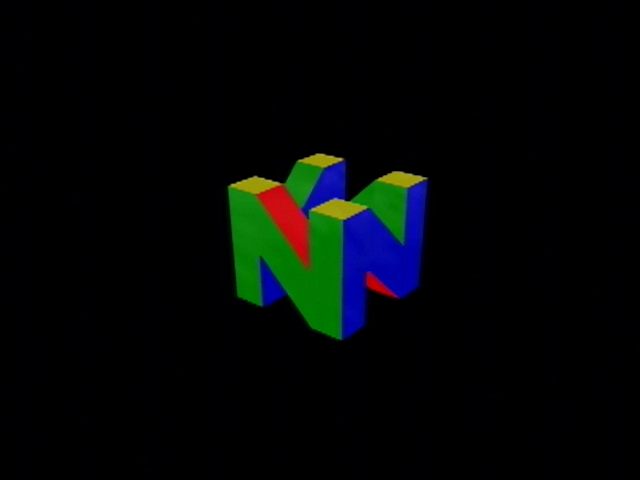
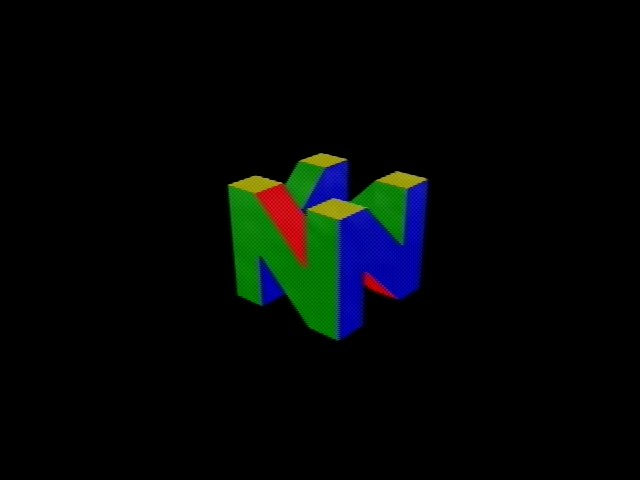
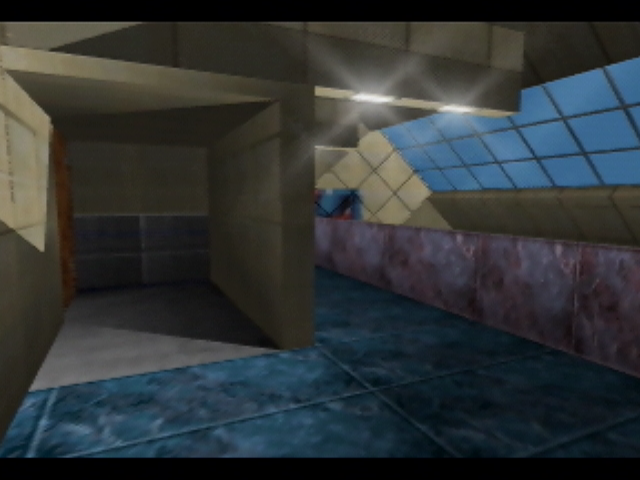
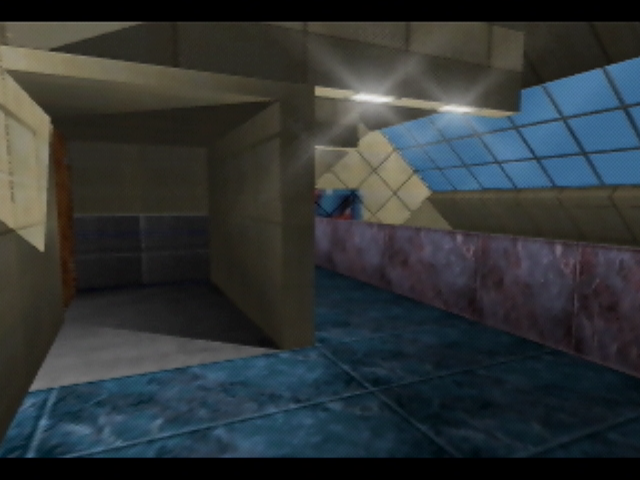
Lastly, we will utilize Conker's Bad Fur Day. A very pretty looking N64 game, which will round out this feature quite nicely.




Also, to really drive the point home, here are some zoomed in comparisons. The bottom picture is even an animated gif.

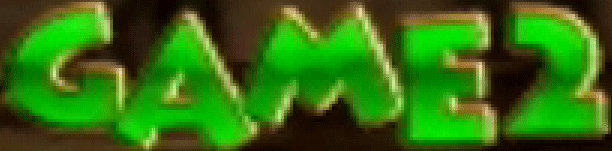
So, there you have it. The one dirty secret of the Nintendo S-Video cable. The moral of the story here kids, is there are fakes out there. But, now with this article at your convenience, you too can enjoy checkerboard-free S-Video on your Super NES, N64 or Gamecube!
Written by Aaron Wilcott
April 14 2012
|