|
They tried making a 2-handle controller but something happened...

Third party N64 controllers are a curious thing. Their official influence was the three-handled OEM controller by Nintendo, but other consoles still had the usual two handle designs. Many different third party controllers attempted their own takes on these designs. Some tried odd mergings of the two and three handle layouts, such as the focus of this article, the Interact Superpad 64 Plus. This controller also exists as just the Interact Superpad 64, without the slow and turbo buttons... Not to be confused with the Performance Superpad 64. The Interact controller is also sometimes known as the MakoPad 64, depending on the region of sale.


This is a fairly common N64 controller by third party standards. Not quite as abundant as the three handle controller variations like the Sharkpad Pro or Performance Superpad 64, but nowhere near as uncommon or in-demand as that arcade stick or the Hori Mini. It is still a controller you may very well have seen before in the past. The name of Superpad 64 Plus may be somewhat generic and easy to forget, but the shape is what everyone remembers. You might know it too, it's that weird two handled controller where the left side is wider than the right. It's long been a polarizing controller, some love it and others despise it. But, Nintendo's own N64 controller is possibly even more dividing among fans and critics. It all seems par for the course with the N64 being an early pioneer in 3D control. Is this a viable alternative to the original nintendo controller? Or is it best avoided? Let's investigate that.


First, we'll go over the features of the Superpad 64 Plus. As the name might imply if you've been around asian bootlegs, the "Plus" refers to the addition of a Slow and Auto button. The latter is just a rapid-fire feature you can enable for any button, while the former turns on rapid-fire for the start button, so the game pauses and unpauses rapidly. They can be useful in some situations *coughMarioPartycough*, but for the most part they're easy to forget about. Aside from the slow and auto buttons, the other really interesting feature is the surprisingly long cable, at 9ft long. It may not sound like much, but in a world of 4ft or shorter cables, any extra length is welcome. Beyond all that, it's a bog standard N64 controller.

The main attraction of pretty much any N64 controller is definitely the analog stick, it's the biggest dealbreaker for most gamers. First, let's go over the physical with this stick. The Superpad 64 Plus has what looks like a copy of the optical stick found in the stock Nintendo controller. Upon closer inspection, the stick appears to be built of metal parts, rather than plastic. This is a HUGE advantage as anyone who's spent a lot of time around an original N64 controller can tell you that plastic parts wear out eventually. The durability in the Superpad 64 Plus analog stick is a massive step foward and is one of the best known qualities about this controller. However, this metal design does have a slight drawback.


Like on an original (and fresh) N64 stick, there's light resistance when pushing the stick out of the deadzone neutral position, but with the Superpad 64 Plus stick, that lightness is only with up/down/left/right. If you are moving the stick to a diagonal direction or are rotating the stick around the X and Y axis, there's noticeably more resistance in leaving the deadzone. I realize most don't even notice this, but it does result in a somewhat uneven feeling stick compared to Nintendo's version, it can make certain games like Goldeneye 007 and F-Zero X much harder to play well. Simpler titles like Mario Kart 64 and Banjo-Kazooie are a good fit for this type of stick.
Digitally is where most N64 sticks show their true colors and matter most. Thankfully, as seen in the pictures of the Neo Coding Compo 2012 Controller Test program below, the Superpad 64 Plus appears to be very similar to the original N64 stick in its range, hitting the ideal diagonals and nearly every compass direction target adequately. As for the stepping, the digital increments from the deadzone to full tilt, is not so simple to show in a written article. What I can say is the stepping feels very even with both straight angles and diagonals.
Left: Super Pad 64 Plus- | Right: Nintendo OEM Pad
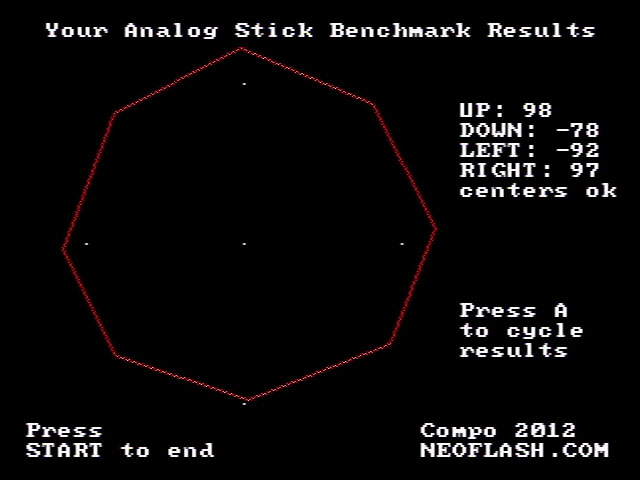
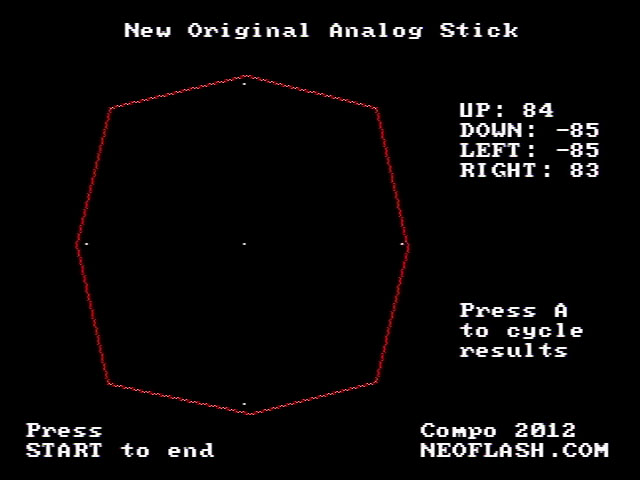
From what we've seen thus far, the Superpad 64 Plus has a very solid analog stick with good digitals, but there's one other big issue we need to clear up. It's not even really with the stick itself, but its placement. See the below pictures, the stick's "up" direction is probably not what you might expect, or at least it wasn't for me. Nearly every other N64 controller has up being straight up, but the Superpad 64 Plus has the stick's octogon-gate rotated a bit clockwise. It feels like you always have to push the stick diagonal up-right to go forward, which feels unnatural. Part of the problem here is up on the analog stick and D-pad don't quite exactly face the same direction. It's not a deal breaker, given how good the stick is besides this, but it's still a bit of a downer with this controller.

Right next to the analog stick is of course the D-pad, which is certainly functional and feels alright, but personally it's a bit on the thin side. It would have been nice had they gone a bit closer to the D-pad featured on Nintendo's OEM controller, but at least they got arrows indented so you can easily feel which direction your thumb is currently on.


The A, B and C buttons are all pretty good. They may not be extremely amazing or anything, but at least they're not too mushy or uncomfortably snappy like some modern aftermarket N64 controllers sometimes have. Probably the best part here is the C-buttons have arrow indenting on them, thank goodness. It's unfortunate that the A and B buttons don't have the A/B letters molded on them, but at least they're concave so they're different from the C-buttons. The only problem I have with the C-buttons is their placement. On the Superpad 64 Plus, the A, B and C buttons are arranged as if they were A, B, C, X, Y and Z buttons on something like a Saturn pad. Proper N64 controllers have the C-buttons arranged in a proper diamond shape with right angles. It may not be an issue for Ocarina of Time, but if you like playing Goldeneye 007 with the C-buttons, then this controller might feel wrong to you.

The L and R buttons are functional and responsive, but perhaps most interesting because they don't have their hinges near the controller cable, instead it's further down. This is opposite of the official Nintendo OEM controller. The last proper button is the Z button which, although it works good, the placement is a problem. It's on the left side of the controller underneath, the big fat side. The Z button is just recessed in way too far, it's tough reaching it with your middle finger while using the analog stick. For gamers with really long fingers, this likely isn't an issue, but some may struggle to reach the Z button on this controller.


Our last test involves the usual plug-in Pak accessories, those being the Memory, Transfer and Rumble. Thankfully, they all work great, nothing really to say about them beyond that.
In closing, how does the Superpad 64 Plus stack up? Its bizarre shape can certainly put off some gamers, along with the weird placement of the analog stick, being at a slight rotation to the right compared to how one normally holds the controller. The Z-button is also a bit hard to reach on it unfortunately. All that said, the big draw here is the stick feels quite durable with its metal components. It may not have the fluid precision and grace of the Nintendo OEM controller, but it's an excellent pad for 3D platformers and Smash Bros. If you can get behind the weird shape, this is an excellent third party controller.

Score (Out of 5):    
Written by Aaron Wilcott
March 3rd 2021
|