|
Lunar IPS may be one of the easiest to use programs I've ever seen. Regardless, here's a tutorial for it. First of all, go to this page and download Lunar IPS as well as whatever Ips patch you need. Then go to a ROM website and get whatever ROM it is that you'll need to patch. Make sure the ROM has the correct extension. Once everything has been downloaded, extract it all.
Now open up Lunar IPS. The program will look like this:
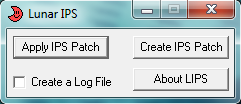
Click on Apply IPS Patch. The program will ask you for the IPS patch which you'll specify. Then it will ask you for the ROM which you'll also specify. Once you've given it everything it needs it will apply the patch. The original ROM will be updated and you can go ahead and rename it now. That's it.
Written by Kevin Ames
February 3 2014
|